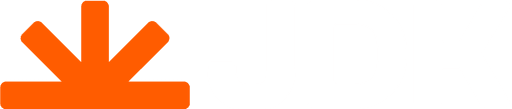Paintgun
Messaging for Bright Bird
Join top brands that use Paintgun’s services to reach their growth targets faster.
Positioning
Storytelling
Storytelling
Introduction
In today's fast-paced design environment, collaboration is key to success. Figma has emerged as a powerful tool for teams to create, prototype, and collaborate on designs seamlessly. However, to truly harness its potential, it's essential to adopt best practices for efficient design collaboration. In this blog post, we'll explore some essential tips and strategies to master Figma collaboration and streamline your design workflow
Establishing a Naming Convention
One of the foundational elements of efficient collaboration in Figma is establishing a clear and consistent naming convention for layers, frames, and components
Use descriptive names that convey the content or purpose of each element.
Incorporate prefixes for different types of layers (e.g., TXT_ for text layers, IMG_ for images) to quickly identify and organize elements.
Utilizing Frames and Components
Leverage frames to create reusable containers for your designs, enabling easy resizing and organization.
Transform frequently used elements into components to maintain consistency across your designs.
Utilize component libraries to share and sync components across multiple files and projects, ensuring uniformity and efficiency.
Embracing Auto Layout
Auto Layout is a powerful feature in Figma that automates the resizing and arrangement of elements within frames.
Use Auto Layout to create responsive designs that adapt to different screen sizes and layouts effortlessly.
Collaborate with team members by enabling Auto Layout on shared components, allowing for dynamic adjustments without compromising design integrity.
Establishing a Naming Convention
One of the foundational elements of efficient collaboration in Figma is establishing a clear and consistent naming convention for layers, frames, and components.
Use descriptive names that convey the content or purpose of each element.
Incorporate prefixes for different types of layers (e.g., TXT_ for text layers, IMG_ for images) to quickly identify and organize elements.
Conclusion
Efficient design collaboration is essential for delivering high-quality results on time and within budget. By implementing the best practices outlined in this blog post, you can harness the full potential of Figma and empower your team to collaborate effectively, iterate rapidly, and produce outstanding designs. Embrace clear communication, consistent organization, and collaborative tools to elevate your design process and achieve success in your projects.